User Guide for Reorder from History

Step 1. Log-in to FASTtrak using your FASTtrak user name and password.
Step 2: Begin by selecting the “Submit Your Order” icon or click on the “Start New Order’ Tab.
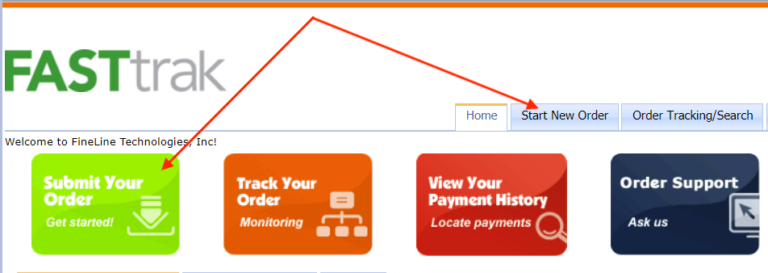
Step 3: Choose the “Order Labels” option under retailer Amazon Transparency (Code Labels).
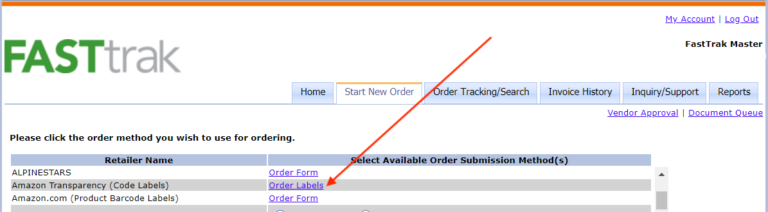
Step 4. The next page will prompt you to choose the preferred ordering method. You will want to click the “Reorder” button under “Reorder.”
The “Reorder” function only works for orders placed after July 2020.
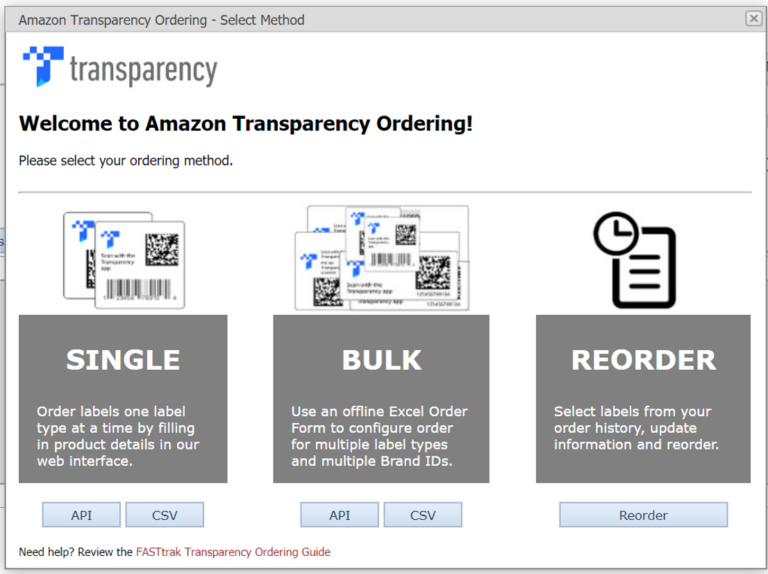
Step 5. Now you will be taken to your order history to select previously ordered labels. If you do not see your label, you can search for labels using terms such as keywords, Product IDs, GTINs, and Brand IDs.
Select the desired label, enter a quantity for API only, and click “Reorder Selected” to go to the next screen.
***Note: Quantity for .CSV ordering method will be updated when .CSV files are uploaded.
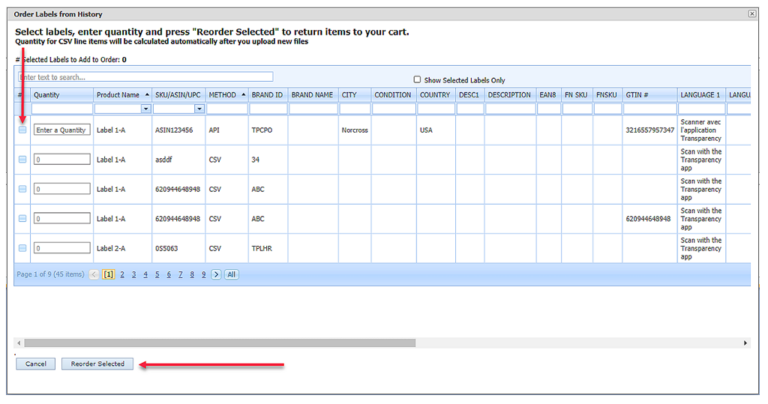
Step 6. Now you are on the cart page with the labels you selected from your Order History. You will need to complete any incomplete items by clicking “Edit”. This is where you will upload the .CSV files for your label if that is how you previously ordered.
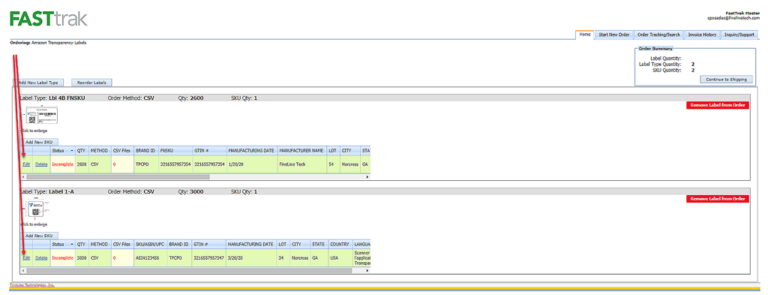
a Upload .CSV Files: To add a .CSV file, click “Edit” to be taken to the in-screen ordering prompt. On this on the pop up, scroll to the bottom and click “Browse” under “CSV File Upload” to go to your systems browser to select the corresponding .CSV file:
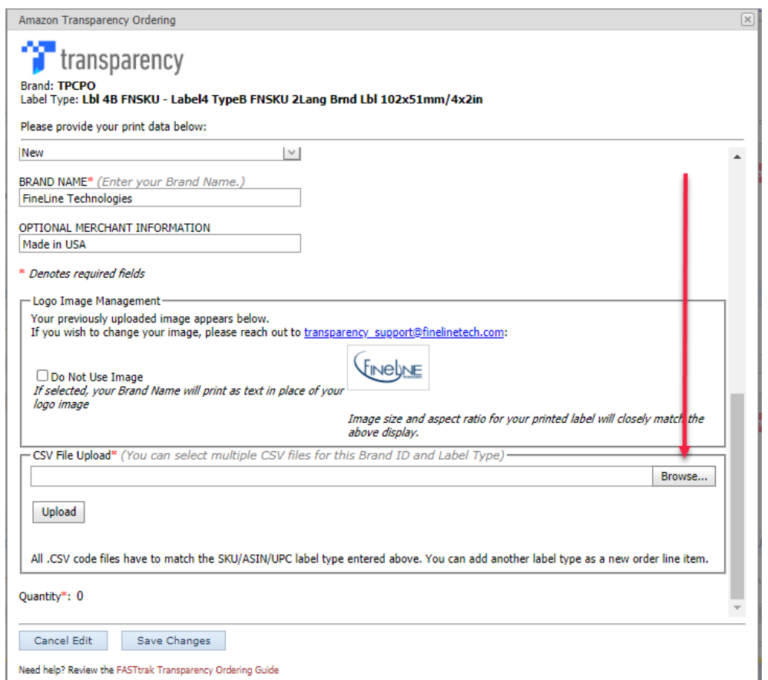
Once you have selected your file, the file name will appear above the “Upload” button. Review the file name and ensure is it corresponds to the correct product and click “Upload”:
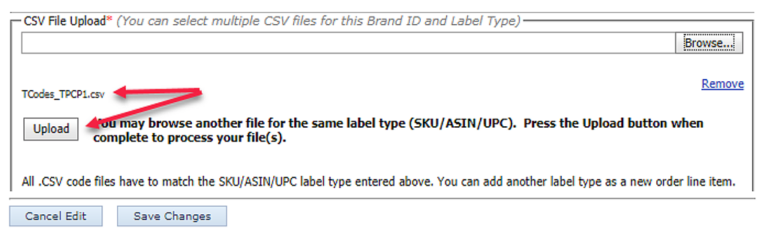
Once uploaded, the quantity will be updated and you will see the file name. Review and hit “Save Changes” to be taken back to the cart to view the updated label:
Upload .CSV files for each line item. Once all .CSV files are uploaded, the Label Quantity on the Order Summary will be updated:
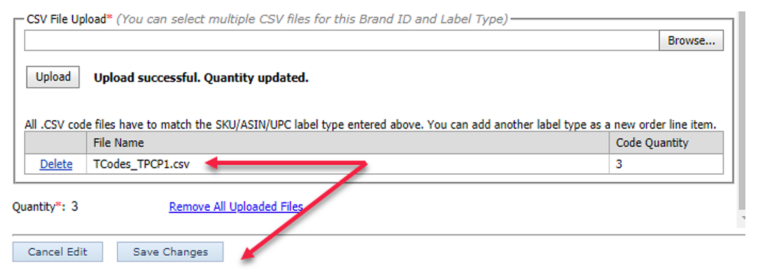
Upload .CSV files for each line item. Once all .CSV files are uploaded, the Label Quantity on the Order Summary will be updated:
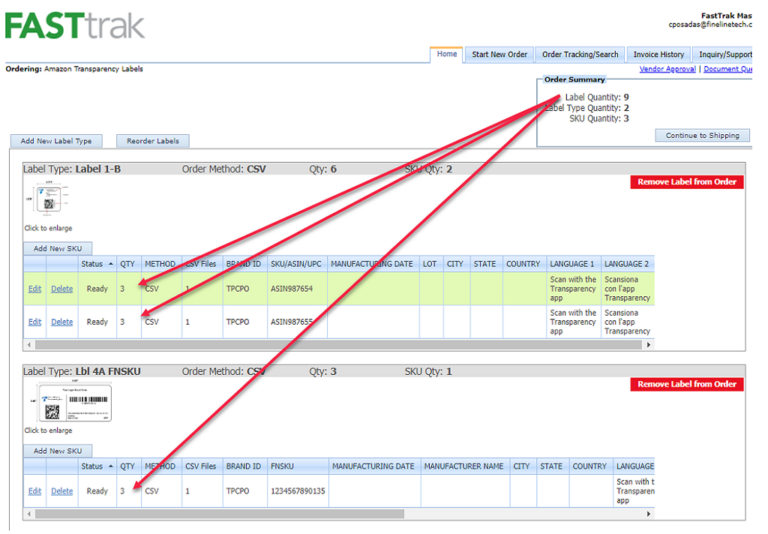
b. Edit or Complete: To edit a label of or complete label information, click “Edit” and you will be taken back to the label’s data entry page where you can make any edits or upload your logo for Label 4:
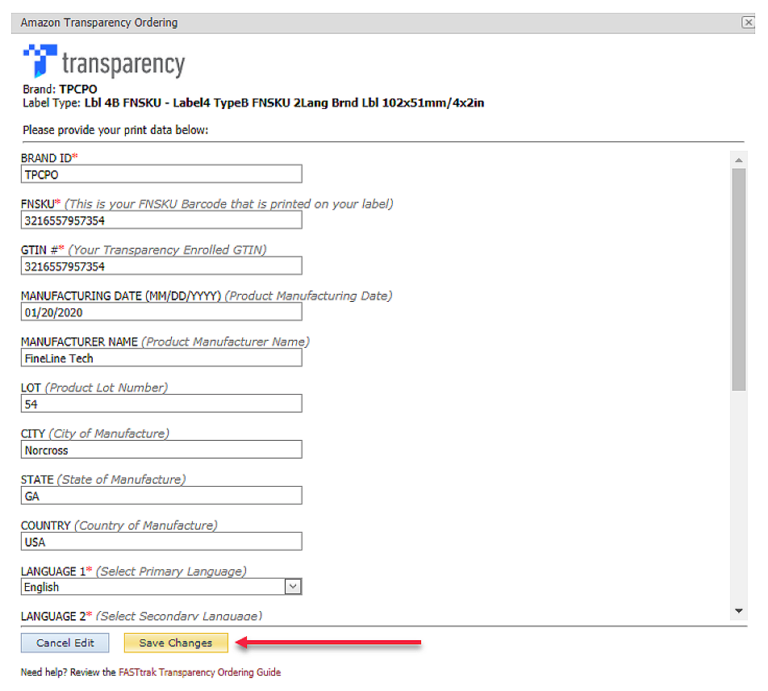
Click “Save Changes” to save edits and update the label in your cart.
To upload a logo, click “Browse” to open your system’s browser:
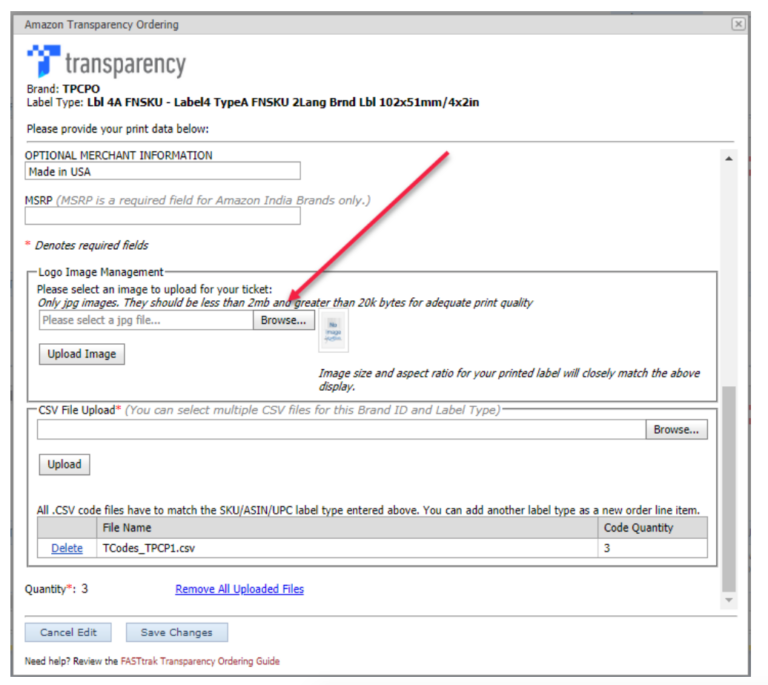
Select your logo file, and click “Upload”:
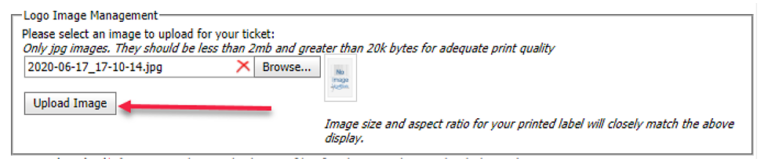
Once uploaded, you will see a preview of your logo. Confirm if correct and click “Save Changes” to view the updated label in your cart:
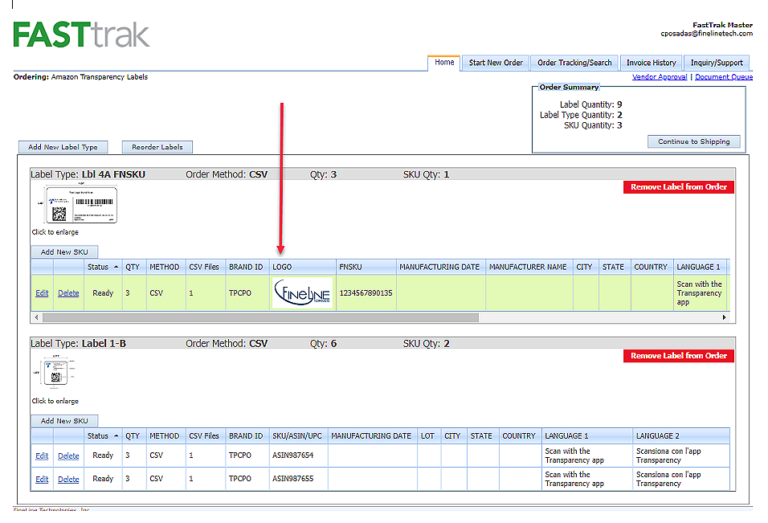
c Remove: To remove a label, click “Remove Label From Order”:
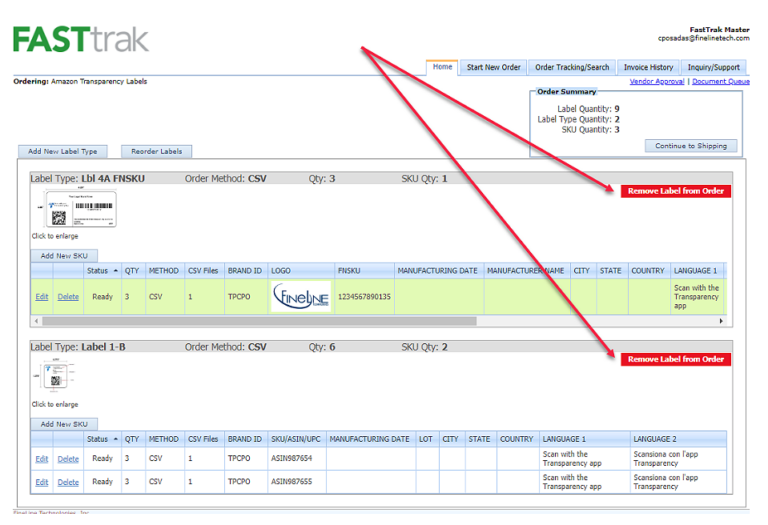
You will be asked if you confirm:
Click “OK” to remove the label from your cart.
d. Add labels: Click “Add New Label Type” to add a new label or “Reorder Labels” to add a label from a previous order. You may add a new label via API or .CSV upload using the Single, Bulk, or Reorder option:
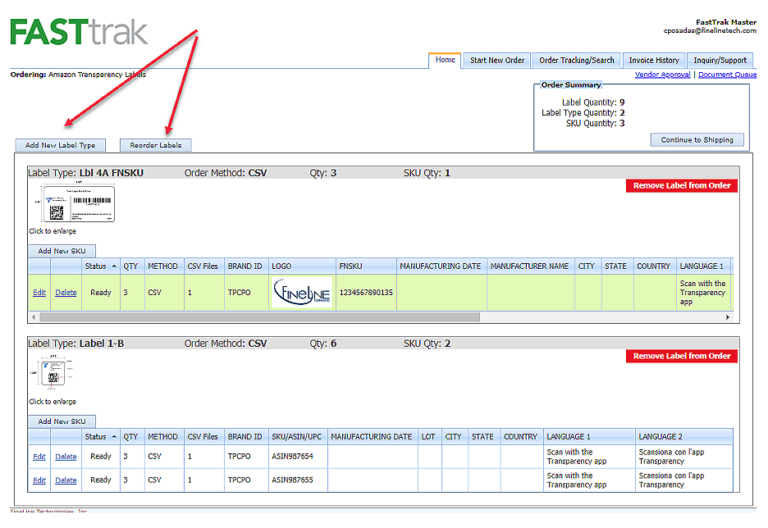
Complete the data entry for the new label type and click “Continue”. Once the new label has been added, you will be brought back to the Cart page with details of all labels being ordered.
Step 7. To complete your order, click “Continue to Shipping” to complete the ordering process:
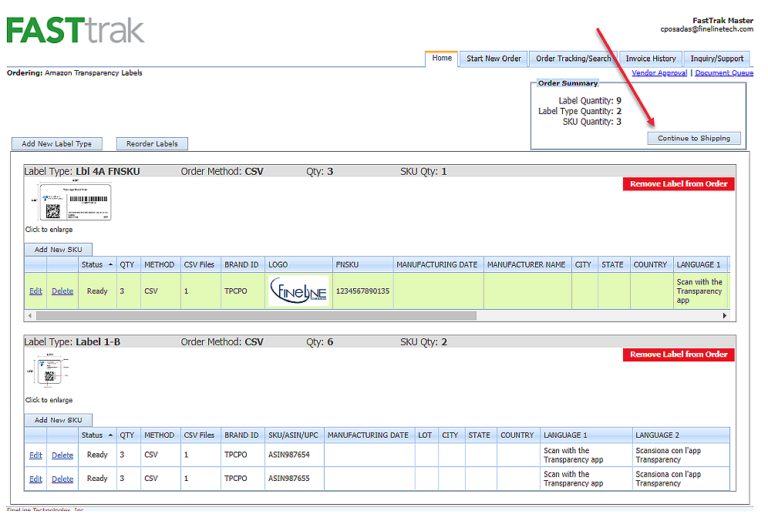
Contact Info
Need Help? Please contact FineLine Transparency Global Support Team or your regional support contact.
Learn more about Transparency by Amazon
Saradia Leconte
Phone: +1 800 500 8687 Ext. 3403
Email: sleconte@finelinetech.com
Anny Zeng (China)
Phone: +86 755 2650 1338
Email: azheng@finelinetech.com.hk
Susan Yu (China)
Phone: +86 755 2650 1338 Ext. 8023
WeChat: 18825261821
Email: syu@finelinetech.com.hk
Ken Lee (Hong Kong)
Phone: +852 2156 9738
Email: klee@finelinetech.com.hk
Angela Yu (Hong Kong)
Phone: +852 3590 6651 Ext. 51
Email: ayu@finelinetech.com.hk
Phone: +81 5050505681
Line: +852 5402 7229
Whatsapp: +852 5402 7229
Wechat ID: finelinehk
Email:
transparency_support@finelinetech.com
Caroline Straathof (English, Dutch, and German support)
Phone: +31 08 8008 9600
Email: cstraathof@finelinetech.nl
Avinash Kumar
Phone: +91 9999443434
Email: akumar@finelinetech.co.in
Amarjeet Singh
Phone: +91 124 6526500
Email: asingh@finelinetech.co.in